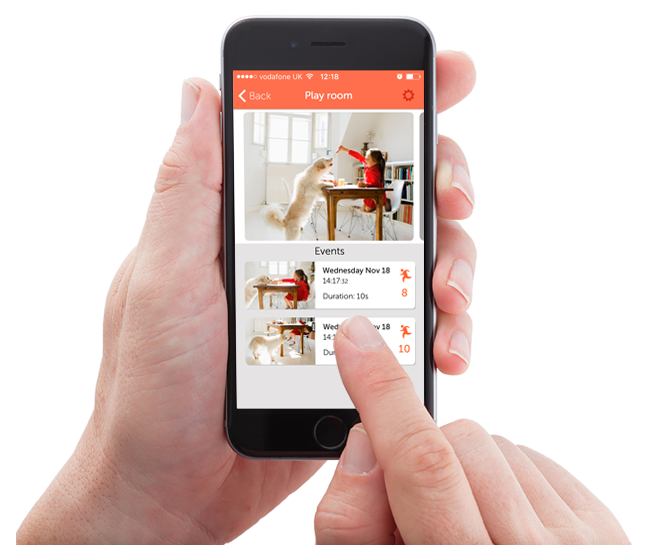The latest home security cameras let you keep a watchful eye on your home, pets, children, cars and more during the day and at night. Our tips on what to look out for.
We all like to know that our home is secure and that everything and everyone is safe while we’re gone. In years past, that meant using a CCTV system to record, but few had remote access or alerts. Now you can buy a Wi-Fi connected camera which you can view from your phone.
Unlike the some of the networked IP cameras of old, which required a computer science degree to install and configure for access over the internet, modern home security cameras are very easy to set up. Some use cloud storage, so any evidence is saved online and is safe from thieves who might pinch your camera.
To help you choose the best security camera, we’ll explain the key features to consider.
Whether you’re looking for an easy way to check on your children and pets, or a motion detection system for intruders, you’ll find the right camera for your needs.
How to choose a connected home security camera
Most home security cameras perform the same basic functions – they detect an event, record the event and send you an alert – but they don’t all do it in the same way.
Certain cameras go beyond those basics and some can be mounted outdoors. Don’t forget to read our reviews to find out how each camera works in practice and whether its day and night video quality is good or not: don’t rely on a manufacturers specifications or claims.
Alerts: You should get notifications on your smartphone when your camera detect events. Without watching the live feed constantly, this is the only way to keep tabs on your home in relative real time. Depending on the camera, it may send text alerts when it detects motion, sound, a face (known or unrecognised), or all three. Some can send alerts to multiple people, usually anyone else in the household using that product’s app; others will send emails in addition to text messages as a fail-safe in the event you can’t access your mobile device.
Cloud recording: Many manufacturers now offer cloud storage plans with their camera. They record video to a server in the cloud and store it for 24 hours to a couple of weeks. Sometimes offered free, these cloud plans typically require a monthly subscription, but may be worth it both for their convenience and if you want constant 24/7 recording. Some subscription services record video only when motion is detected and they\’re not infallible and may miss an event. With 24/7 recording, like CCTV systems, you can rewind and watch any point in time (back the limit of your subscription). Bear in mind that some cameras – Nest in particular – only allows recording if you subscribe. If you don\’t you can\’t record anything and you\’ll get only alerts.
Facial recognition: Netatmo is the only manufacturer we know which offers facial recognition. It does work, but not as well as you might hope. It can also take a long while before the camera can accurately identify people. It\’s used to alert you when specific people are home – useful for keeping tabs on kids – and also avoiding unnecessary alerts as it can warn you only when an unknown person is seen.
Local storage: Some cameras include memory card slots so you can store video on the device. We like this option as it can eliminate the cost of monthly storage fees. The downside (if there isn’t any cloud storage option) is that if a thief steals your camera, he takes the video evidence with it.
Apps: All the latest cameras can be accessed (some even set up) via a smartphone or tablet app. In addition to offering a way to view the camera’s live feed, apps often let you adjust settings and turn on and off recording, motion detection and more. Often you\’ll only be able to customise notifications, adjust motion and sound detection sensitivity, and set detection areas via the web portal, but it\’s great if you can do this in the app.
Motion detection: Motion detection is one of the most desirable features in a security camera. Built-in sensors pick up movement within the camera’s field of view and trigger video recording. Because these sensors are sensitive to any movement – event a shift in lighting or leaves blowing outside a window – it’s important the system also offers the ability to narrow the range of detection, adjust the sensor’s sensitivity or otherwise customise this feature to cut down on false alerts. Some don\’t offer this and, generally, should be avoided.
Night vision: Most burglaries happen after dark, so this feature is nearly as important as motion detection. Technically, most home security cameras support infrared LED illumination, versus true night vision based on image intensification or thermal vision. Some camera’s will switch to night vision automatically in low-light conditions, while others allow you to customise when and how it should be activated. This won\’t work through windows, as you\’ll just see a reflection of the infrared LEDs.
Pan Tilt Swivel : Most security cameras – including all those reviewed here – can be manually tilted and swivelled to focus on a certain viewing area, but this is a purely set?it-and-forget it feature. A true pan/tilt camera is equipped with a motor so that you can move its lens – or even follow a moving object if you’re watching a live feed – using its app or browser-based app.
Resolution: No amount of security video will help you if it’s blurry, jittery or otherwise distorted. Look for a camera that offers the highest possible resolution. Most currently offer 720p (often referred to as ‘high definition’ or HD), but some newer cameras are coming out with 1080p (often referred to as ‘full HD’). Keep in mind higher resolution cameras use more internet and Wi-Fi bandwidth and battery life. Many cameras also offer a software zoom feature (which is not the same thing as having a physical zoom lens).
Scheduling: Scheduling features allow you to tell the camera to turn on and off, detect motion, and/or send alerts at specified times. This is useful when you, for example, only want to be notified when your children get home from school or just want to monitor your home when you’re away. It also reduces the amount of false alerts.
Two-way audio: While the idea of a security camera implies eyes-on monitoring, the ability to also hear what’s going on gives you a more complete picture of what’s happening on the home front when you’re away. It can also alert you to something occurring out of the camera’s field of vision. This feature can also allow you to speak through the camera, a great tool for remotely commanding an unruly pet or startling an intruder in the act, but be aware that you might need to plug in a powered speaker for this feature to work.
Viewing angle: The camera’s field of view determines how much it can see. As you’re probably monitoring a single room, you want a wide viewing angle. Most current cameras fall in the 130-degree range. These wide angles can sometimes cause image distortion at the edges in the form of a fish-eye effect, particularly when used in smaller rooms, but it’s not like you’re going to use a security to capture snapshots for your photo album.
Web client: Many cameras can be accessed through a web browser as well. This is handy when you don’t have access to your phone or a wireless connection. The web app should closely mirror its mobile counterpart, so you don’t need to learn a whole new set of controls. It may even offer extra features, such as the ability to download video clips.